How to create and set up self-marking quizzes in Moodle
Recorded 20 October 2022
How To… sessions are short and to the point.
In this episode see how to create a Moodle self-marking quiz using a variety of different quiz question types. Examples of self-marking quizzes include: short answer multiple choice, drag and drop, matching, true/false, select the missing... , and cloze questions.
Self-marking quizzes can not only save time for assessors, they allow students to apply their learning and receive immediate feedback on whether they are on track. And, these time-saving tools can be set up for students to access in their own time or during a live event.
Join this session to watch the process of starting a Moodle quiz activity, including how to:
This How To… session is expected to run for about 30mins; up to 45mins with general Q&A.

When designed well, self-marking quizzes can be a convenient and effective way to assess knowledge and many Learning Management Systems (LMSs), include tools to make creating self-marking quizzes relatively easy.
There are different types of questions that are useful for different purposes and in his latest blog on the Digital Capability website, Moodle developer Michael Coghlan explains each plus when different quiz types can be best deployed.
Here's an excerpt from Michael's piece that leads into his 'How to...' session in October.
Matching Questions
Matching questions consist of two columns, typically one column on the left and one column on the right. You might think of the left side as ‘Clues’ and the right side as ‘Matches’. The objective is to pair the clues on the left side with their matches on the right. The options are usually presented in a dropdown menu like this:
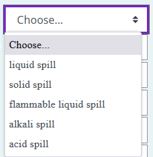
Matching questions can be created with using text on both sides or a mix of text with media, such as images, audio or video:
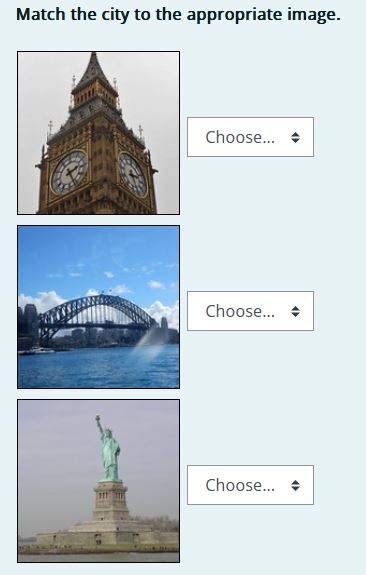
You can use matching questions effectively to assess:
Some advantages of using matching questions are:
To read the rest of Michael's piece on the 6 time-saving question types, click here.
To join Michael in his upcoming 'How to' session and see how to start the process of setting up these types of quizzes in Moodle, register today.